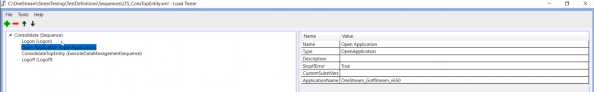Update Test Sequence XML Files
The test sequence files included in Load Test Suite use default values for WebServer and Application. These files must be updated with the correct names from the test environment to operate correctly during load testing. Use the provided editing tool for the sequence files in C:\OneStream\StressTesting\TestDefinitions\SequenceBuilderUtility.
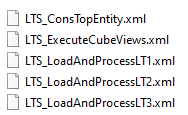
Once the editor is opened, browse to the sequence file that needs to be updated which is located in C:\OneStream\StressTesting\TestDefinitions\Sequences.
In the editing tool, update the following actions:
Logon
In the WebServerUrl field, replace the WebServerName with the name of the current Web Server.
NOTE: Update your username and password. Refer to the previous section, Create Load Test Suite user.
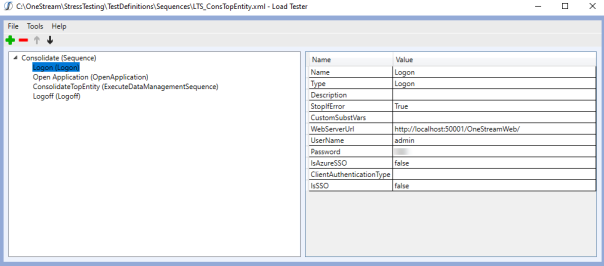
Open Application
In the ApplicationName field, replace GolfStream with the current application name.